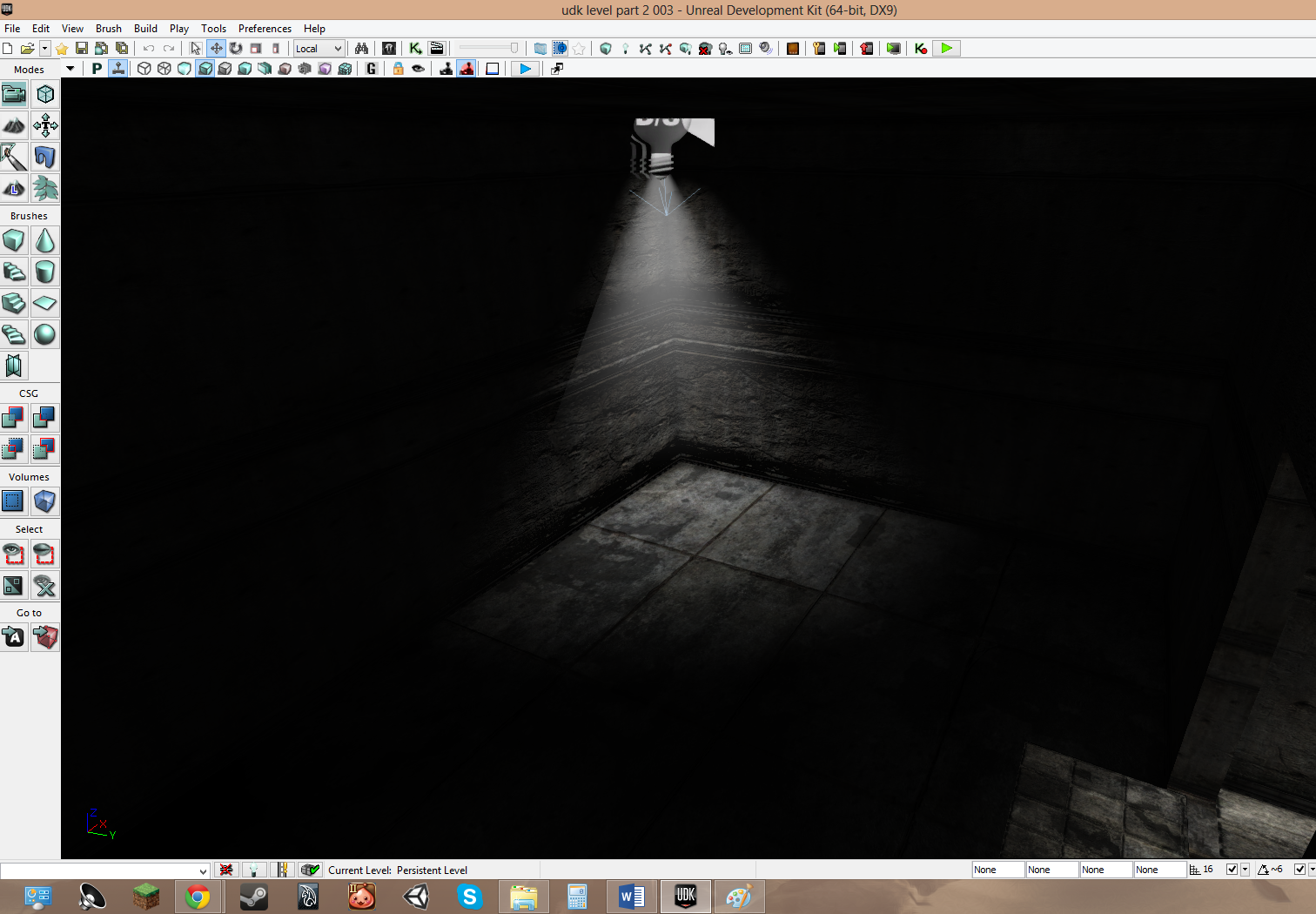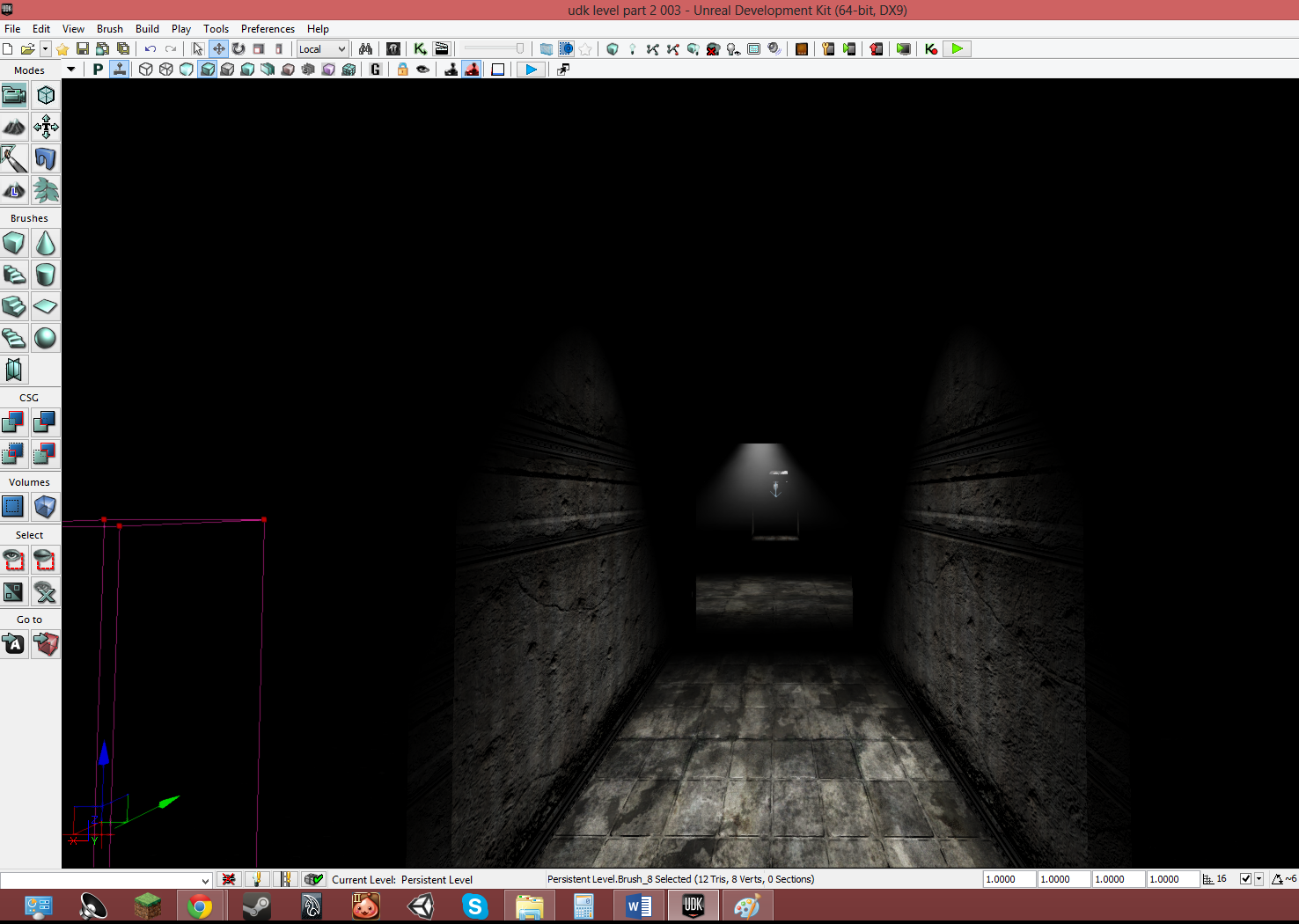2D animation is a shorter way of saying two-dimensional animation and it has been around since the early 20th century. two dimensions means that the animation is completely flat and was originally mostly drawn by hand. some of the techniques of 2d animation are Flick book, Rotoscope, drawn on film, flash animation and photographic animation. the main difference between 2D and 3D animation is that in 3D animation you can see the object from all sides. so for instance for a 2d object you would have to draw it at a different angle whereas in 3d all you would have to do is rotate the object.

from all the different examples of 2d and 3d animation i think that both are effective in there means and i can see how one would be easier than the other for certain people. like if a person is good at art then they will most lprobably do better in this field as it is mainly focus arround something that they are good at. furthermore it would work the other way arround if a person is better at computer techniques and with the technology anyway they would do better in the 3d field.
Flip Book
a flipbook is an effective way of creating a 2d animation and is also a very old method used for a long time now. flipbooks consist of a series of images that combine together to create the illusion that someone or something is moving. this can be a challenging method if the person trying to create the animation isnt particularly good at art as it requires good technique and accuratly drawing similar images over and over again with only slight changes. however what is needed for this is simply a notebook or pad and a pencil, so it is definatly one of the cheapest method of creating a decent animation.
Flipbook first appeared in 1868 and was painted by John Linnet.

Advantages:
Cheap
dont need to be good with computer.
Disadvantages
is a slow process taking weeks and weeks
easy to mess up if u make the most slight mistake
essential to be good at art
Cell Animation
cell animation is a rather old method of animation, however like all, if used in the correct way can still be effective. this kind of aniamtion was used in the development and creation of some of the first animated movies like 'snow white' in 1937 and 'sleeping beauty' in 1959. it is called a cell animation because the cells are like layers which we would use in newer technological advancements in software like photoshop and adobe flash. however like most 2d animation started in hand because the software was far thought of when cell first started to be used as a method. So each individial drawing was place ontop of another and moved in a certain way to try to simulate where they wanted the animated person to move.

Advantages of cell:
unreal finish effect
new skills
disadvantages
stressful (as it can be incosistant)
takes a long time
Rotoscoping

this is another form of animation whaere the animators trace over footage. this can be for live action and animated films. the animators use projectors to put the image onto frosted glass panels to redraw the footage. this method was invented by Max Fleischer and used it in his animated series out of the inkwell. he used this method in a number of his future works.

Advantages:
realistic
time will be accurate
Disadvantages:
time consuming
expensive (specialist tools)

Drawn on film
this is one of the least well known techniques. this is essentially making a film or video without the use of a camera. the animator draws directly onto the film stock and the results can vary depending on the skill of the creator as with any animation process. the process isnt very well known as the animation itself doesnt have anything a typical animation will have like people, animals, scenery or objects. just shapes which flow in an uncoventional way to make an effective and magnificent piece of work. here is a link to a particular piece of work which i think is well done and enjoyable to watch.
https://www.youtube.com/watch?v=HjDAepjjop4
 In terms of movement i think that i could have made more use of the space that the rig had so i could have had him walk to the object in question and point directly at it and also i could have had the other staying as far away from the other as to simulate scared actions. in addition to this i think that the lip syncing could have been a bit more dramatic like the mouth gets wider when the sound levels increase. finally in terms of scenery i had developed some assets to represent scenery but i used the wrong camera angles to portray it. mostly skipping the assets made completely. making it hard to imagine what the two siblings are fighting over.
In terms of movement i think that i could have made more use of the space that the rig had so i could have had him walk to the object in question and point directly at it and also i could have had the other staying as far away from the other as to simulate scared actions. in addition to this i think that the lip syncing could have been a bit more dramatic like the mouth gets wider when the sound levels increase. finally in terms of scenery i had developed some assets to represent scenery but i used the wrong camera angles to portray it. mostly skipping the assets made completely. making it hard to imagine what the two siblings are fighting over.